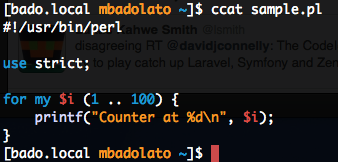Colorize Your Cat Output
If you’re like me and constantly displaying source files via cat, here’s a tip for making that output colorized.
First, make sure you have easy_install installed:
1 2 3 | |
Next, install Pygments:
1
| |
Finally, create an alias ccat (colorized cat) or something similar in your .profile or .bash.rc or .bash_profile:
1
| |
Open a new terminal window or source the file containing your alias, and now you have colorized cat output!